Examples of using named styles in maps.
Heat styles suitable only for pixel maps


?style=purpleHeat.point

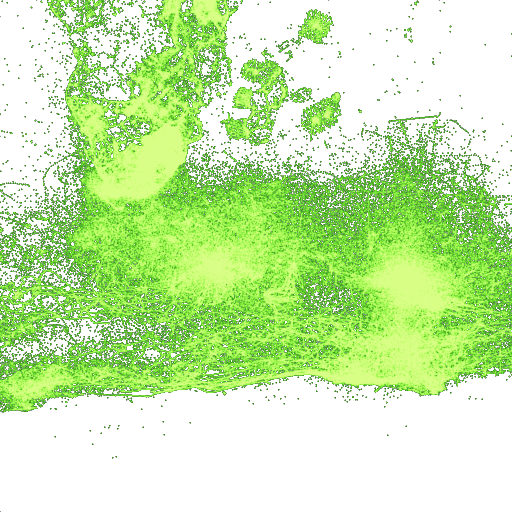
?style=greenHeat.point
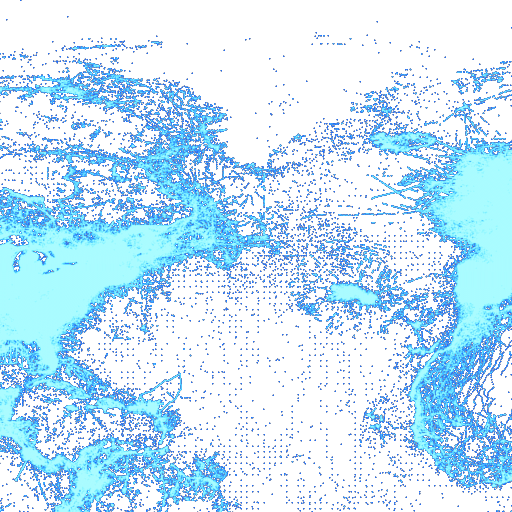

?style=blueHeat.point
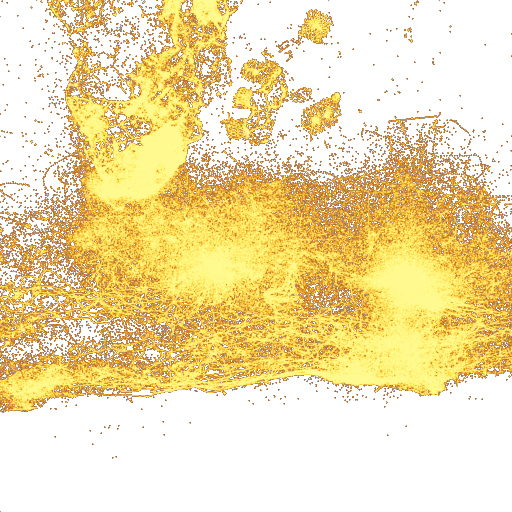
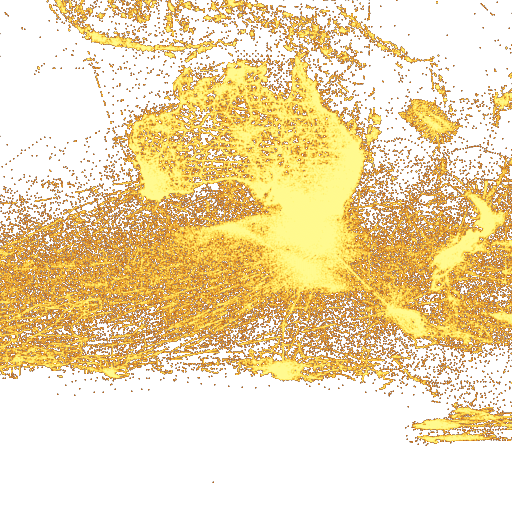
?style=orangeHeat.point
Classic GBIF yellow red color ramp, suitable for all styles
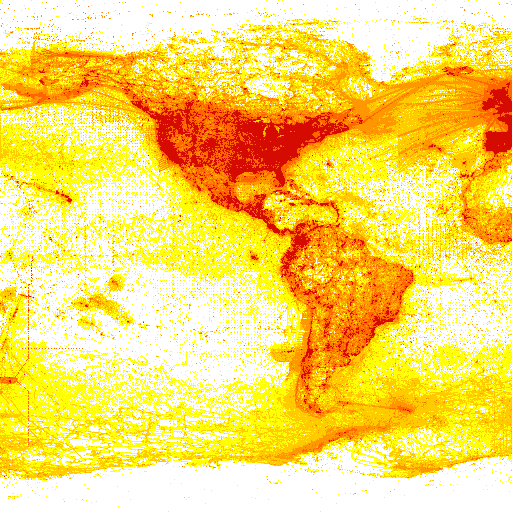
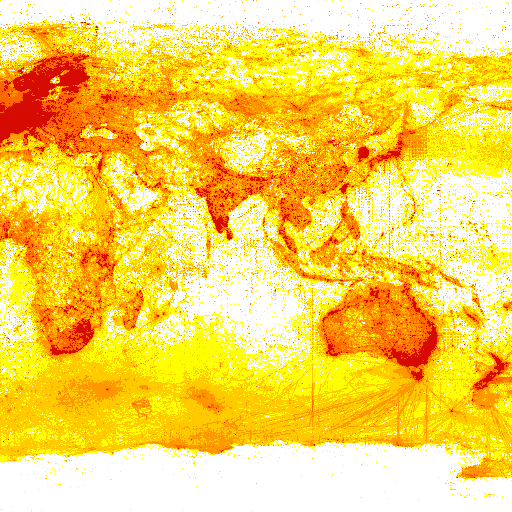
?style=classic.point
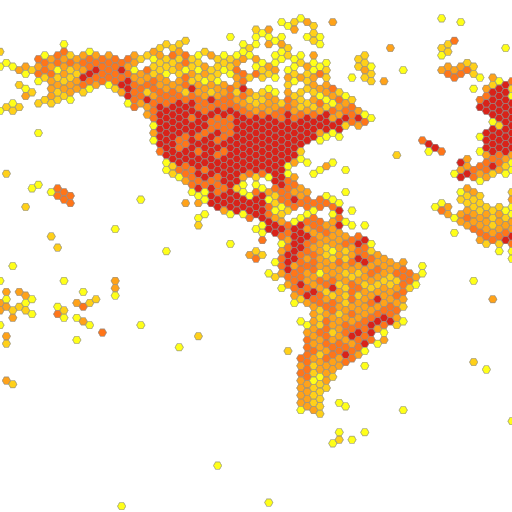
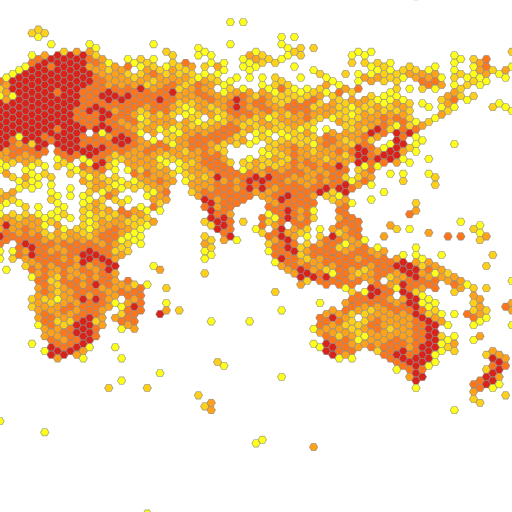
?style=classic.poly&bin=hex&hexPerTile=79
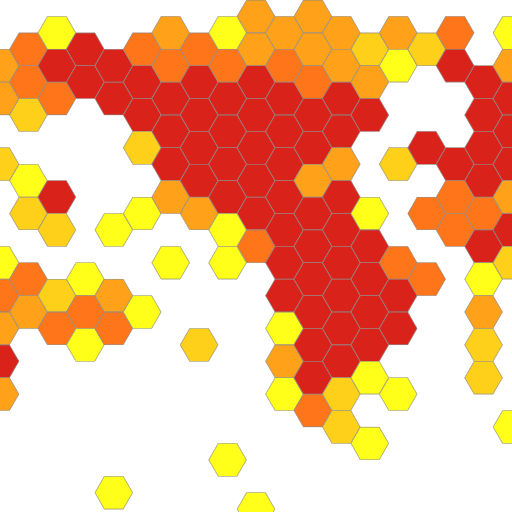
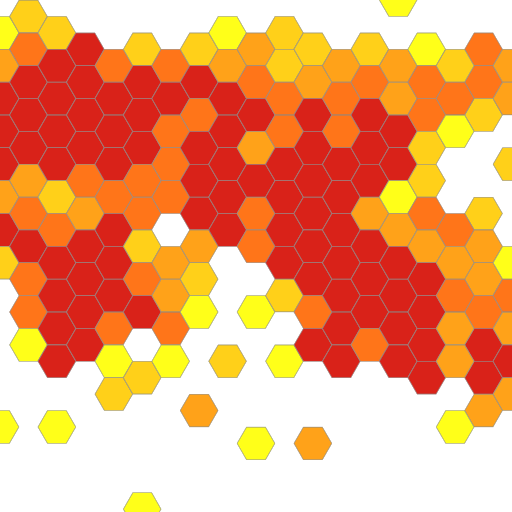
?style=classic.poly&bin=hex&hexPerTile=17
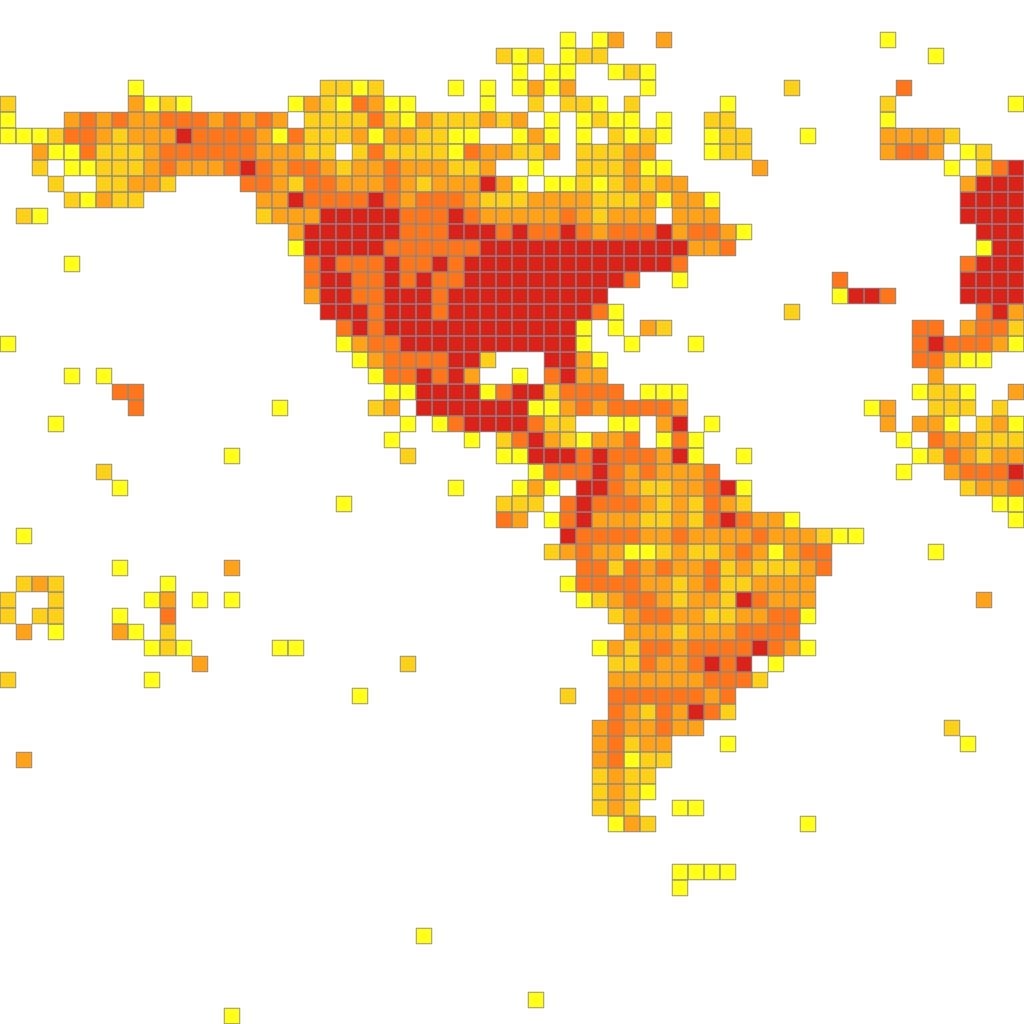

?style=classic.poly&bin=square&squareSize=64
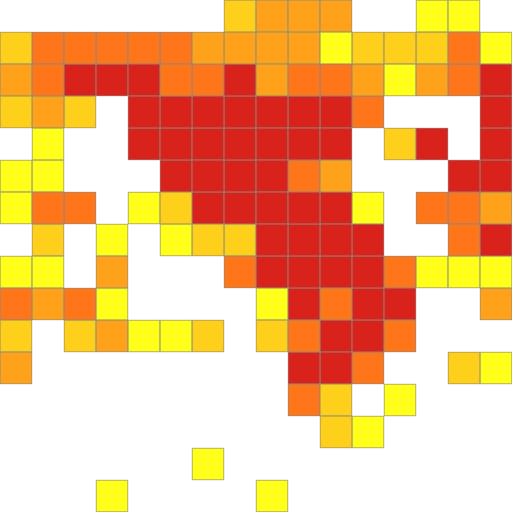
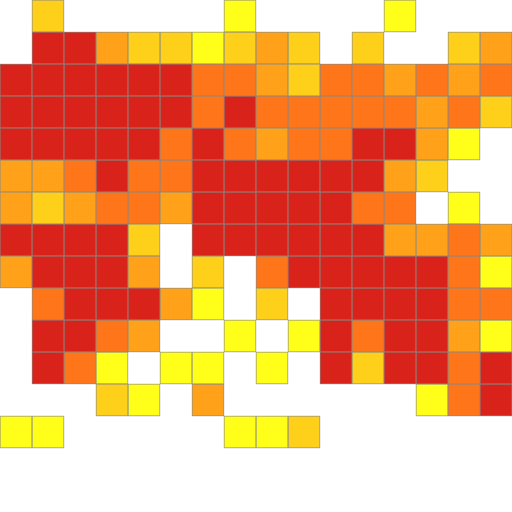
?style=classic.poly&bin=square&squareSize=256
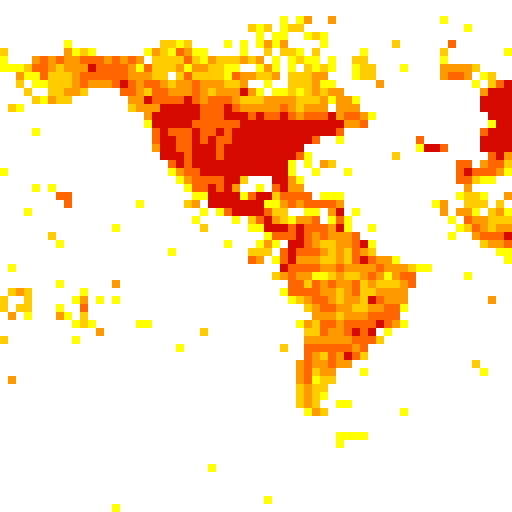
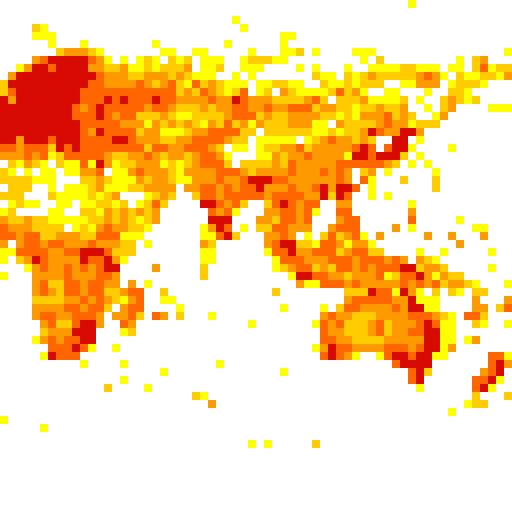
?style=classic-noborder.poly&bin=square&squareSize=64
Classic GBIF purple-yellow color ramp, suitable for all styles

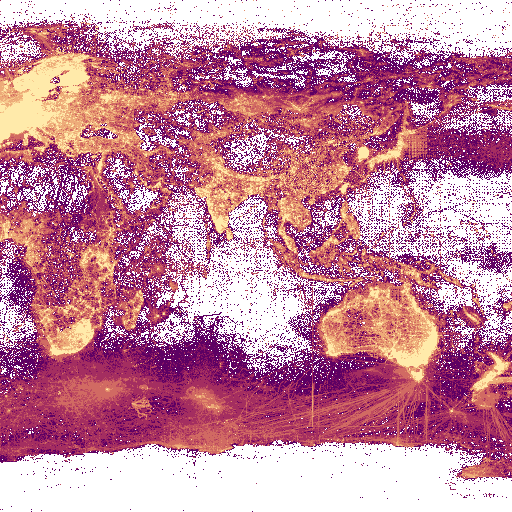
?style=purpleYellow.point
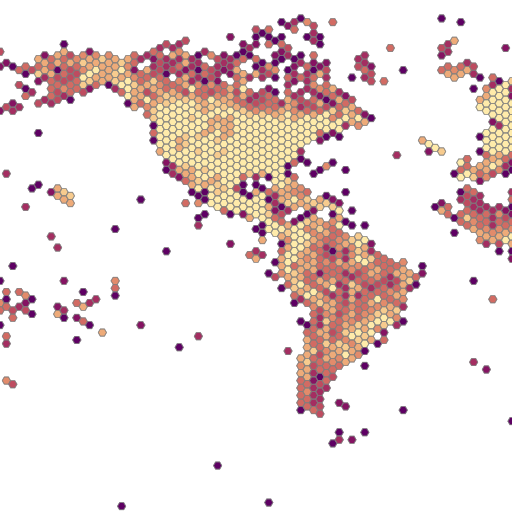
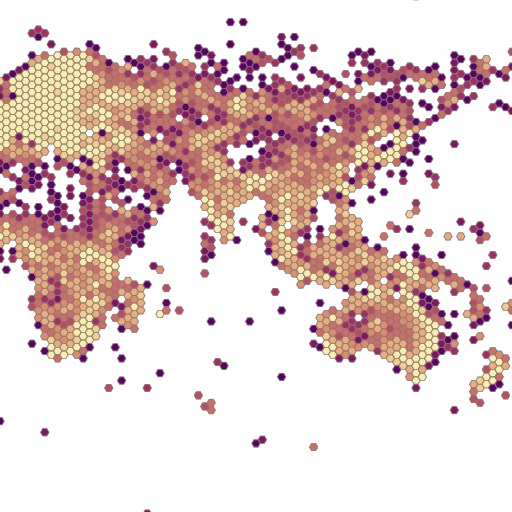
?style=purpleYellow.poly&bin=hex&hexPerTile=79
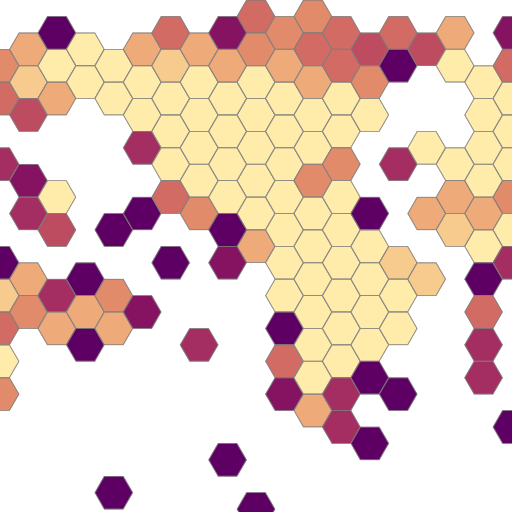
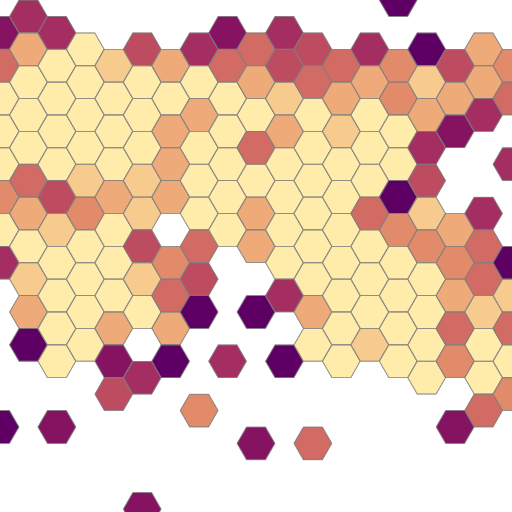
?style=purpleYellow.poly&bin=hex&hexPerTile=17
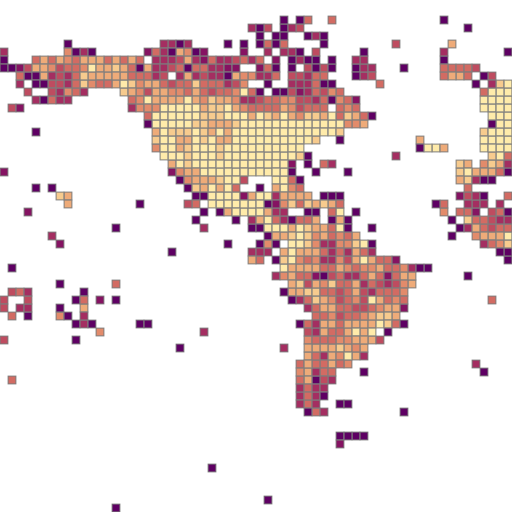
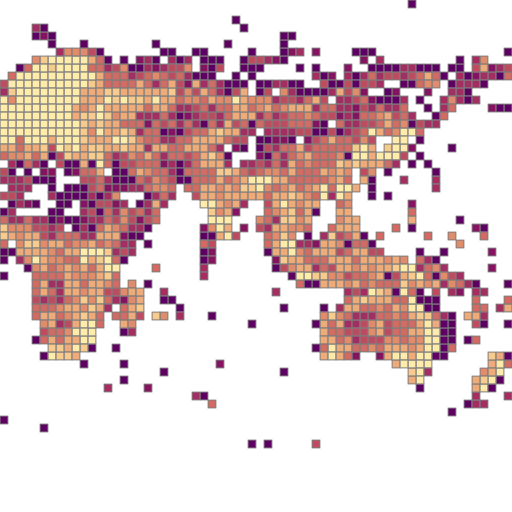
?style=purpleYellow.poly&bin=square&squareSize=64
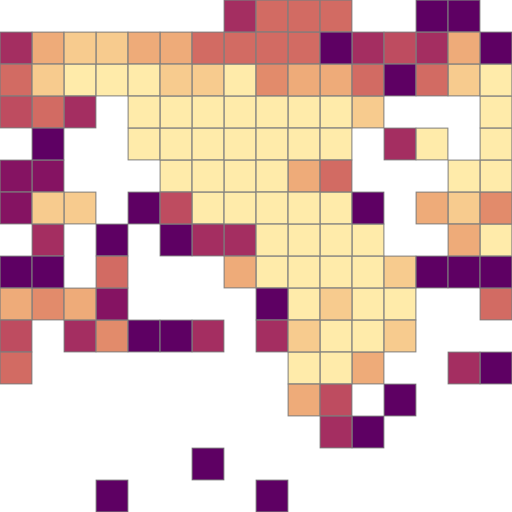
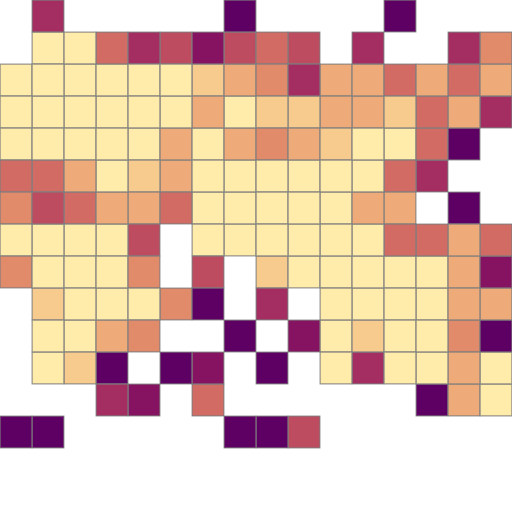
?style=purpleYellow.poly&bin=square&squareSize=256


?style=purpleYellow-noborder.poly&bin=square&squareSize=64
New (2022) GBIF green white color ramp, suitable for all styles
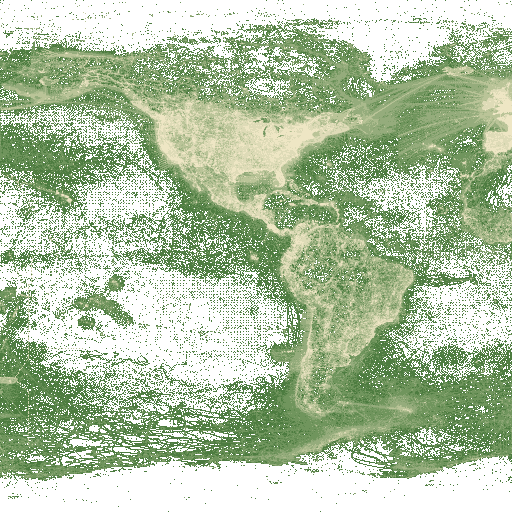
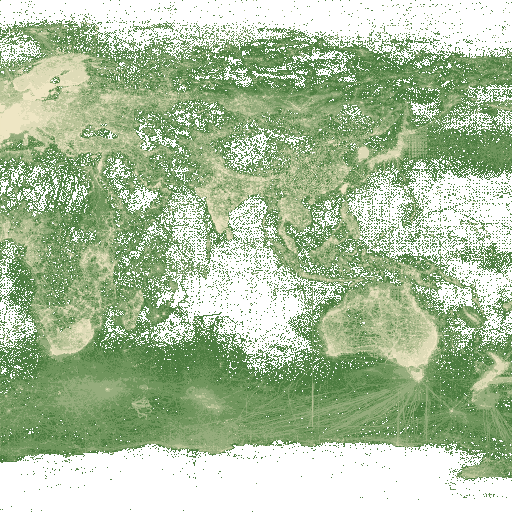
?style=green.point

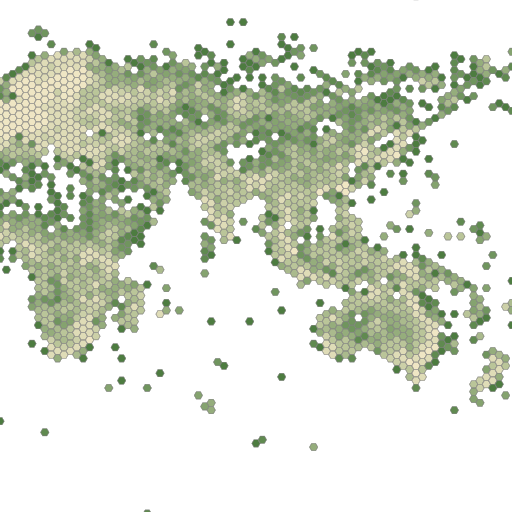
?style=green.poly&bin=hex&hexPerTile=79
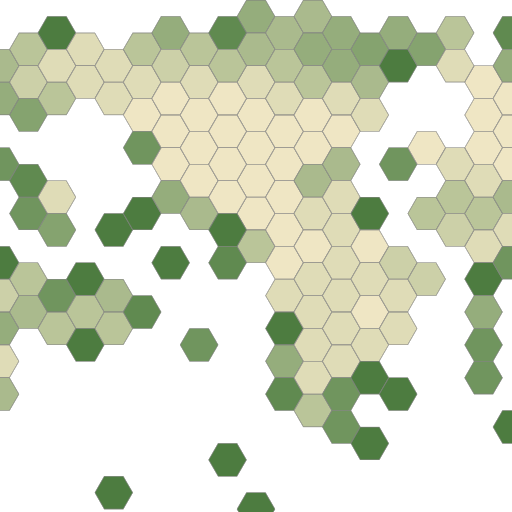
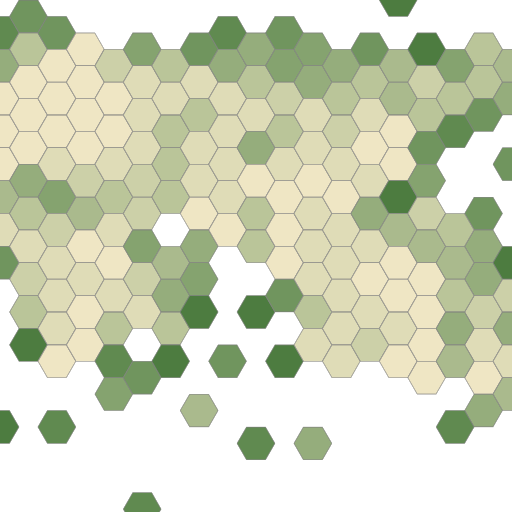
?style=green.poly&bin=hex&hexPerTile=17

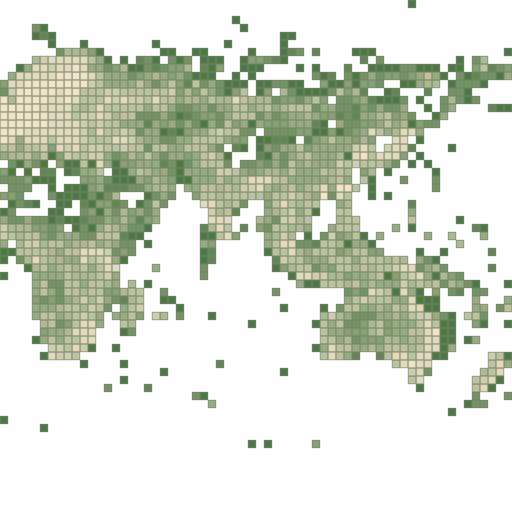
?style=green.poly&bin=square&squareSize=64
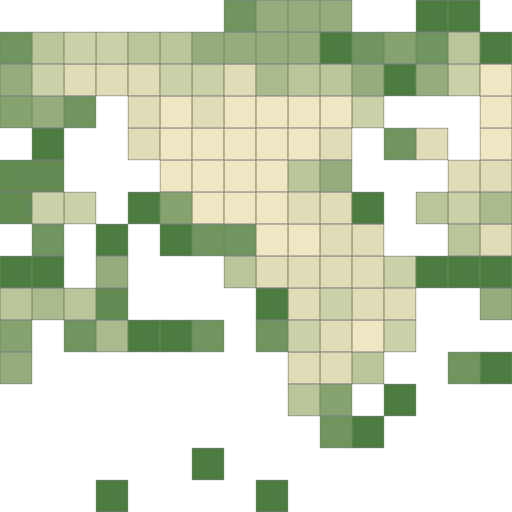
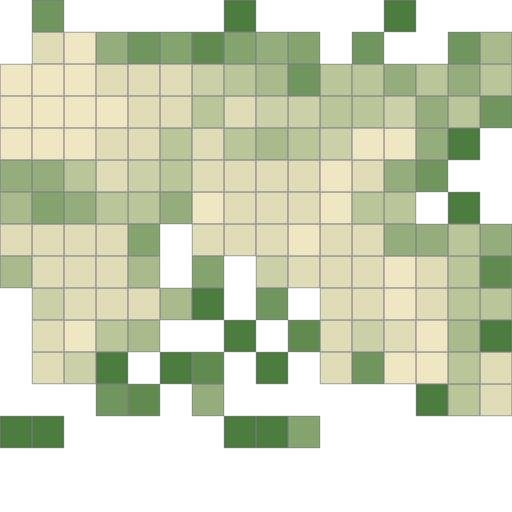
?style=green.poly&bin=square&squareSize=256
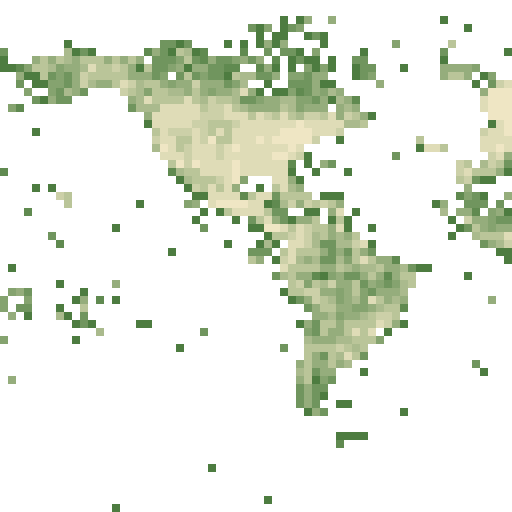
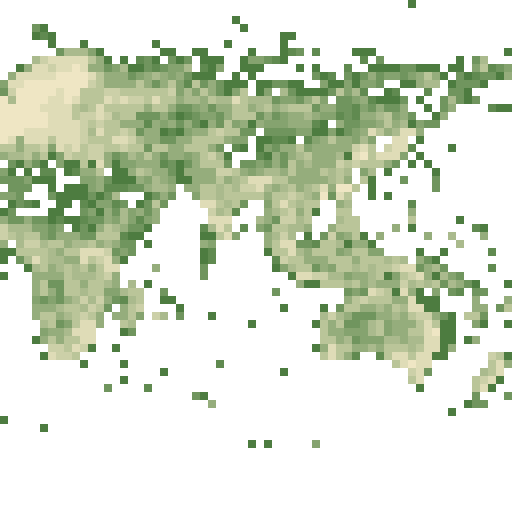
?style=green-noborder.poly&bin=square&squareSize=64
Suitable only for larger hex and square styles
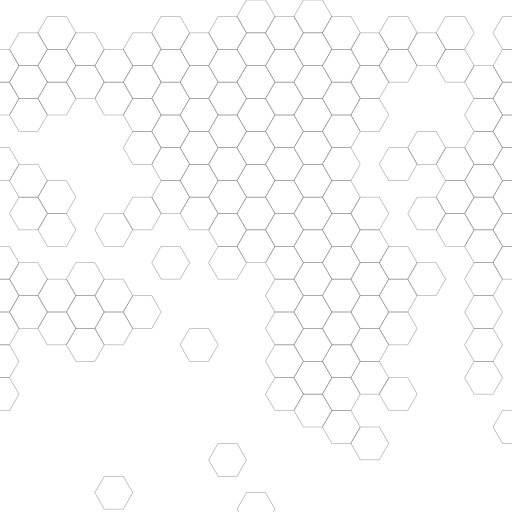
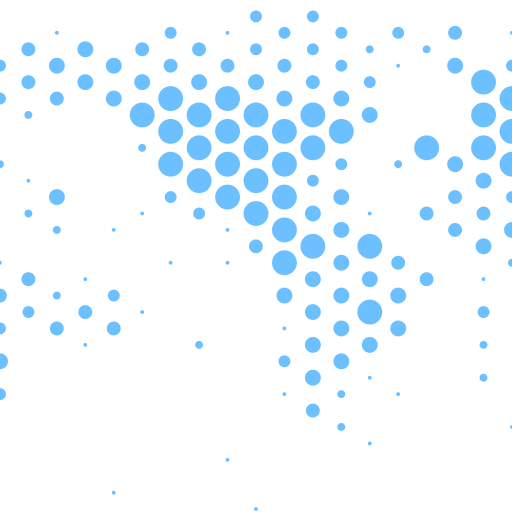
?style=outline.poly&bin=hex&hexPerTile=17 and ?style=blue.marker&bin=hex&hexPerTile=17
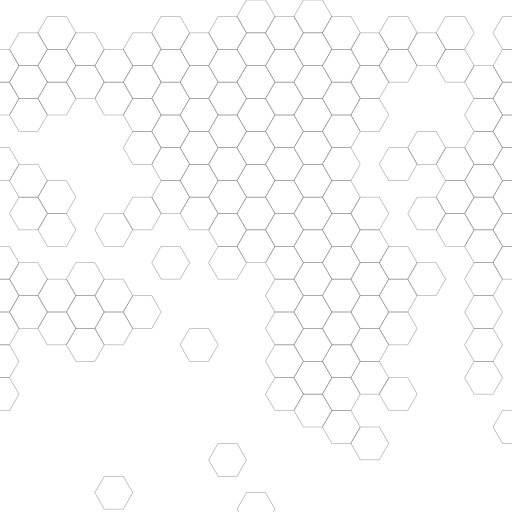
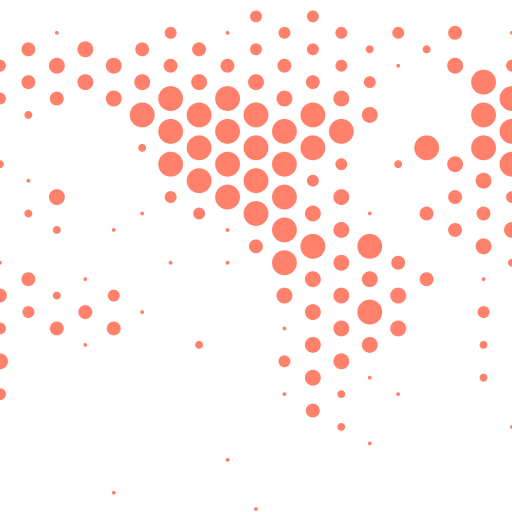
?style=outline.poly&bin=hex&hexPerTile=17 and ?style=orange.marker&bin=hex&hexPerTile=17
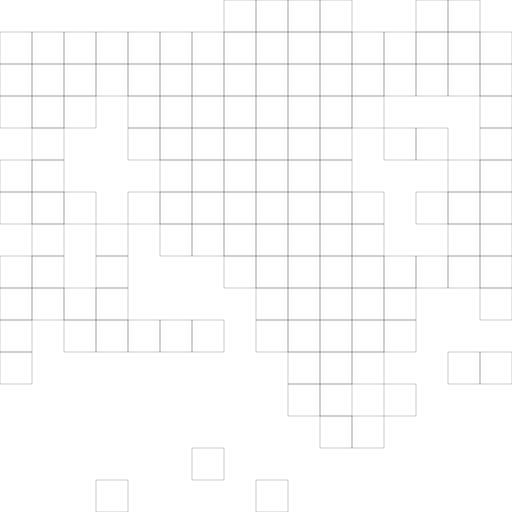
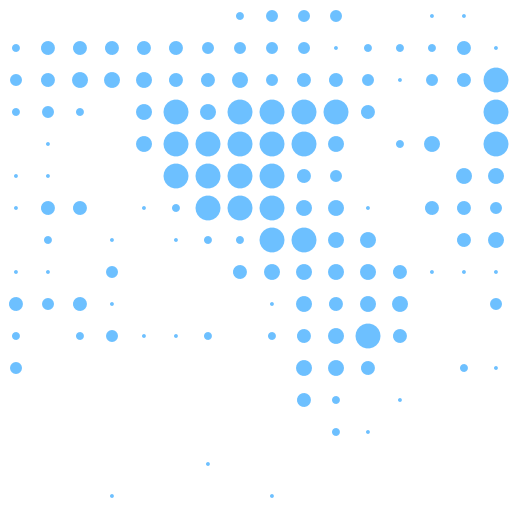
?style=outline.poly&bin=square&squareSize=256 and ?style=blue.marker&bin=square&squareSize=256
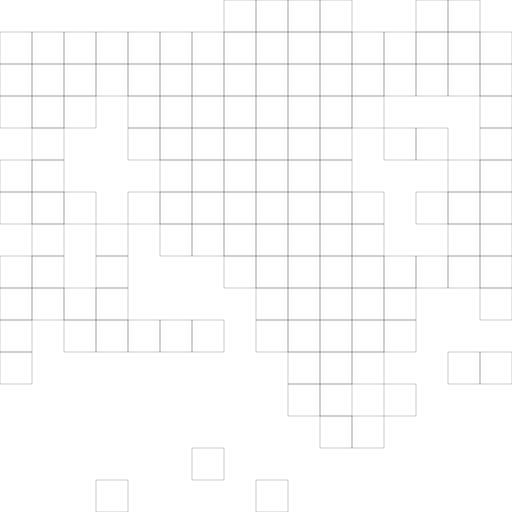
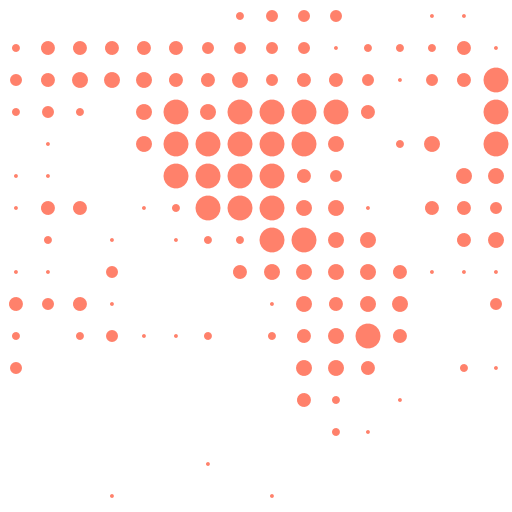
?style=outline.poly&bin=square&squareSize=256 and ?style=orange.marker&bin=square&squareSize=256